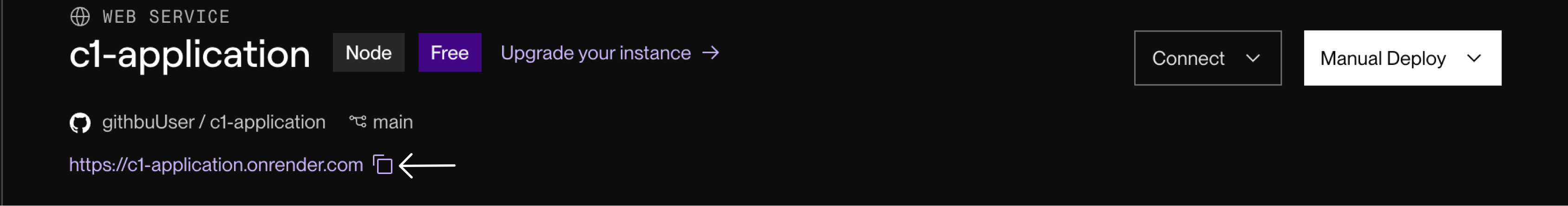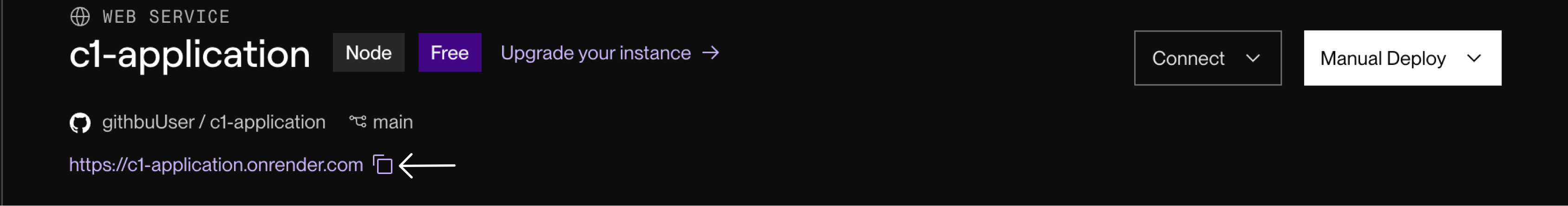1
Login to Render
Login to Render using GitHub or any other way you want. You may need to create an account if you do not have a Render account already.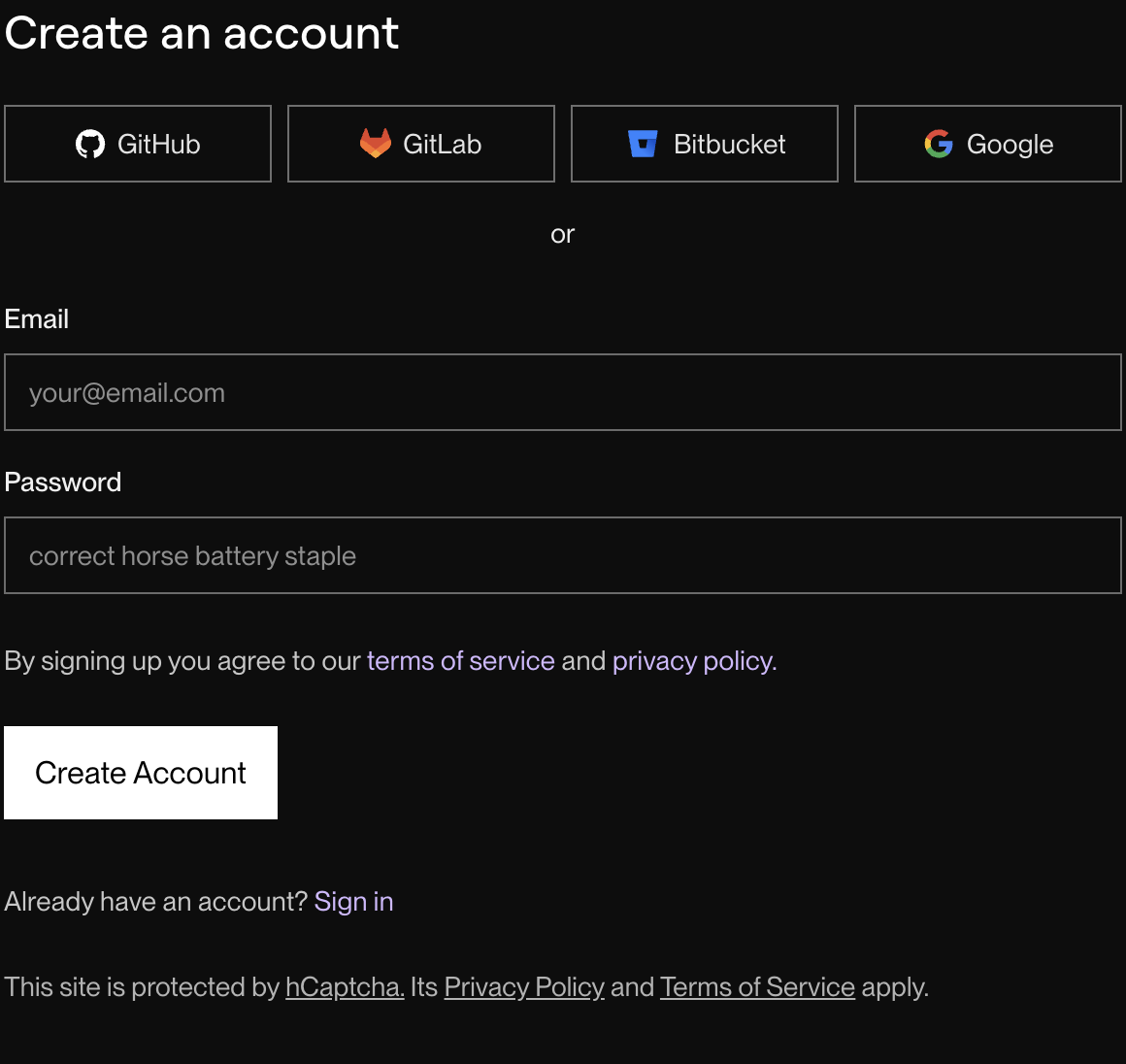
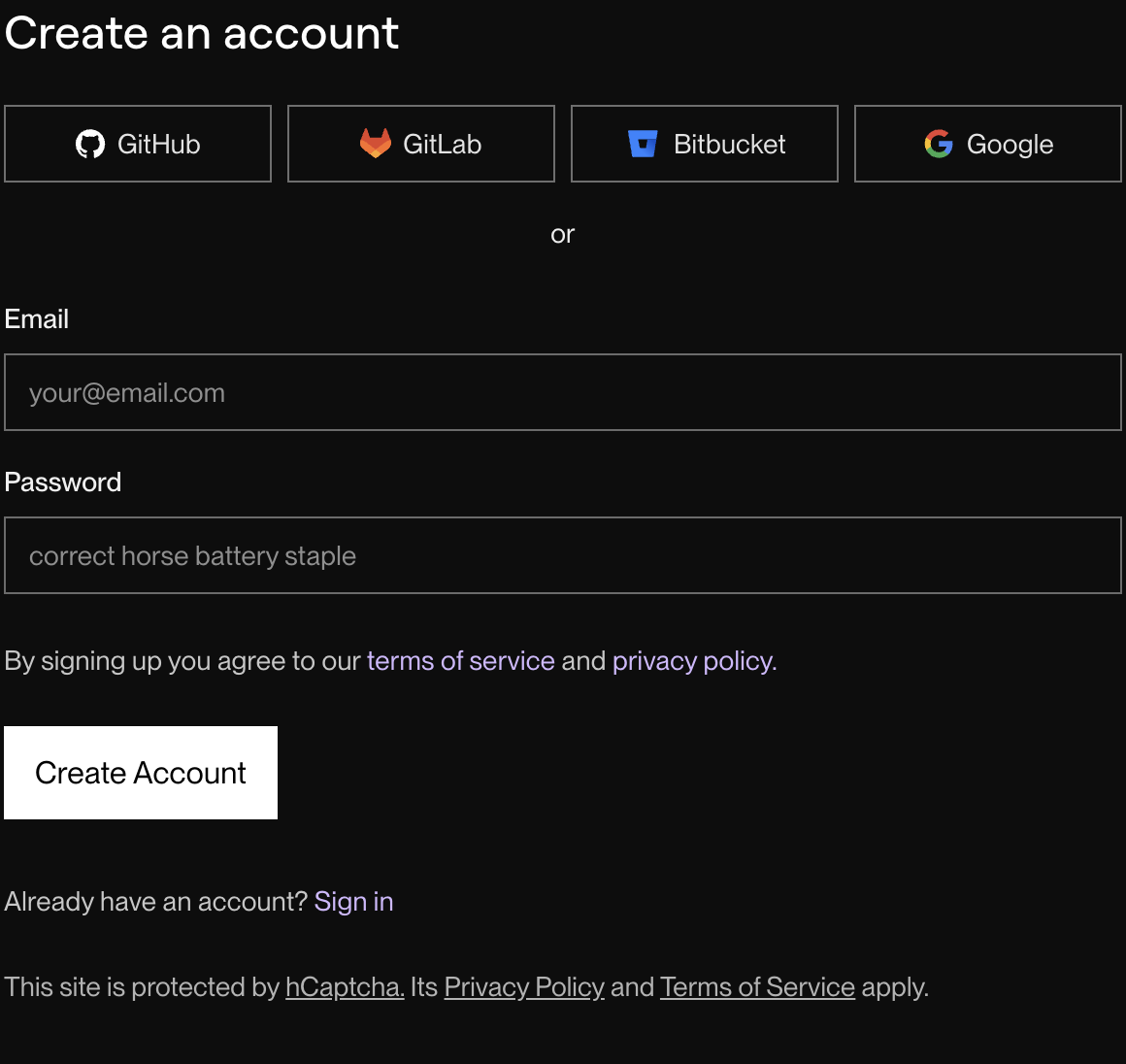
2
Create a new service
Create a new service to deploy your application. For a C1 application, select the “New Web Service” option.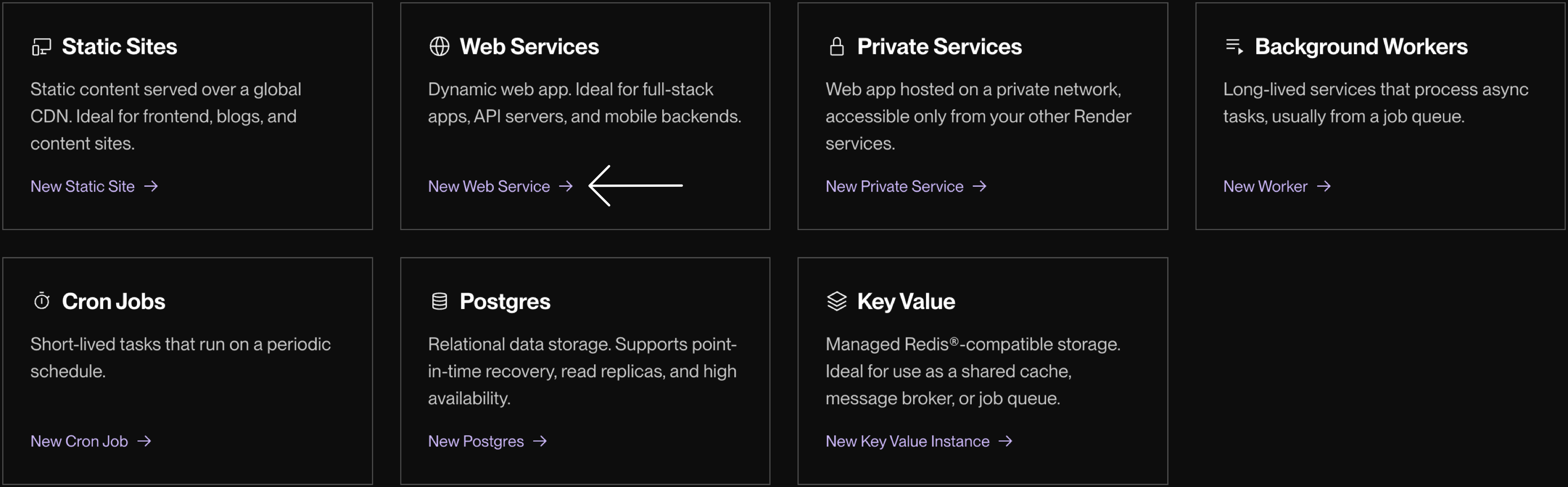
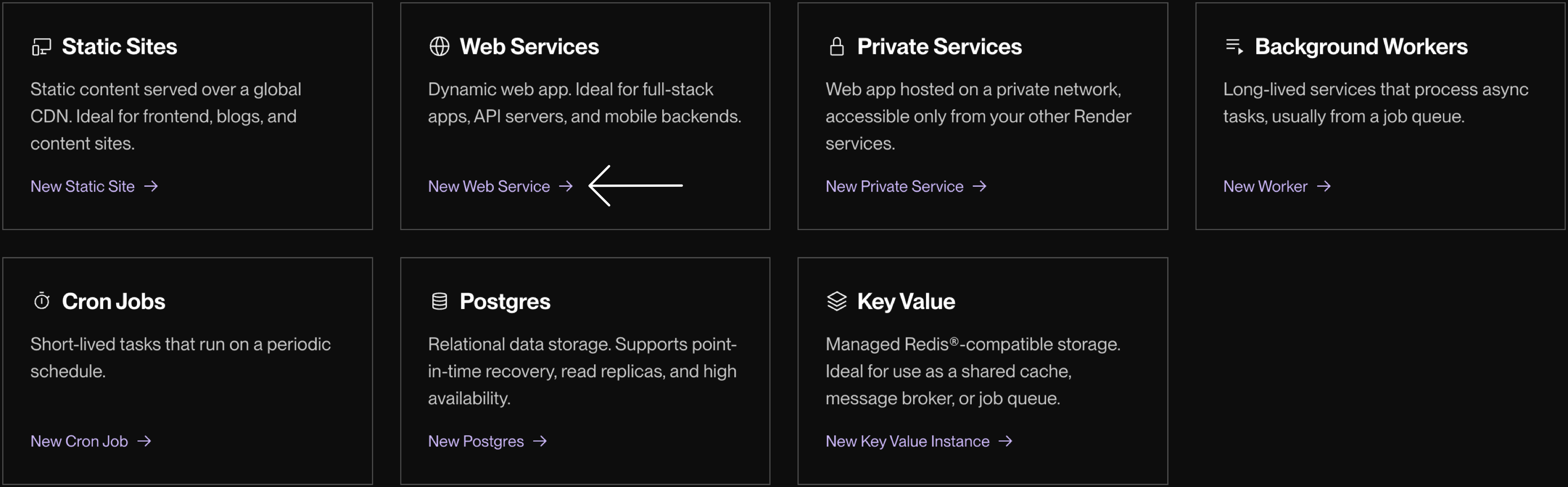
3
Give Render access to your repositories
Give Render access to your remote repositories. If you have your application in a GitHub repository, select the “GitHub” option to give Render permission to access your repositories.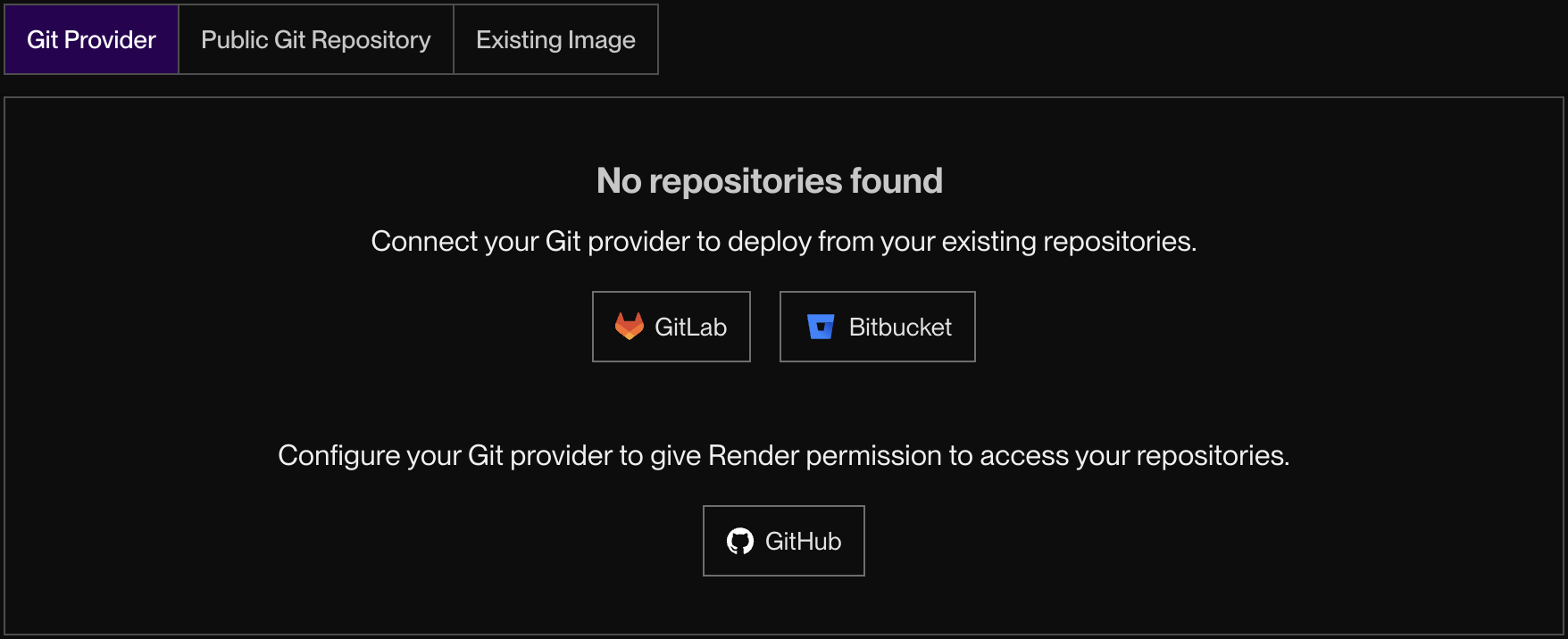
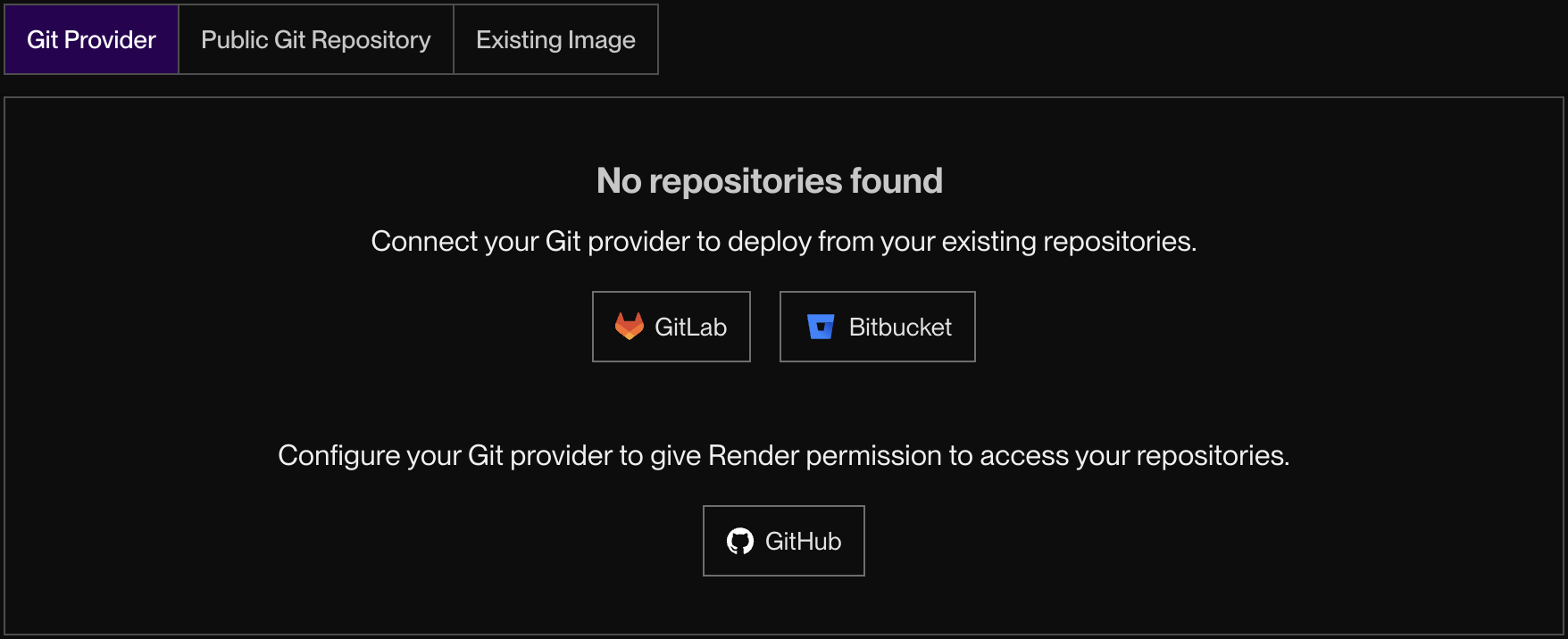
4
Select the application to deploy
Once Render has access to your repositories, select the C1 application repository you wish to deploy.

5
Configure the service
Configure the service by customizing the service name, region, and instance type. For a simple C1 application, the “Free” instance should suffice. Finally, add the
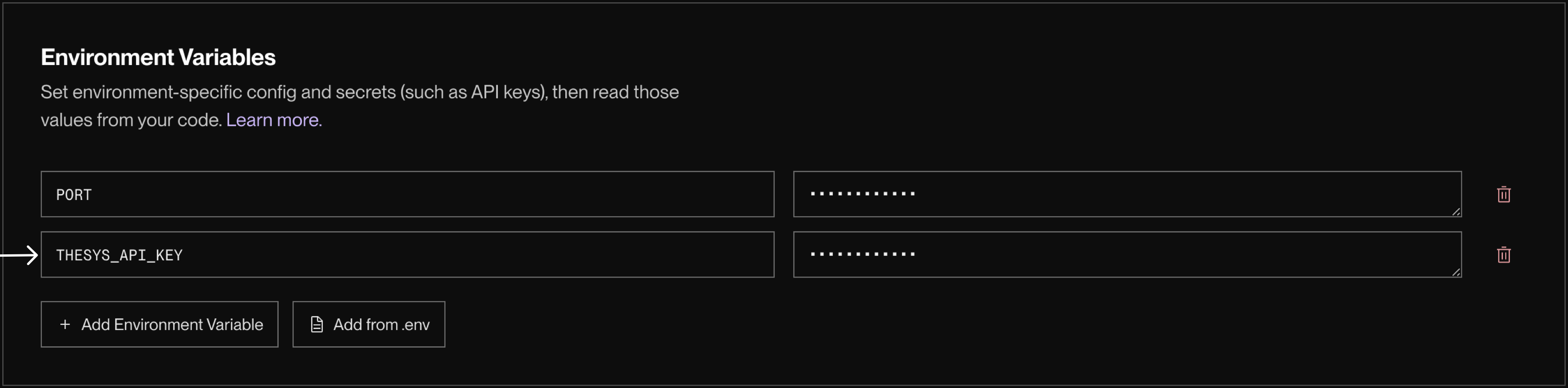
THESYS_API_KEY environment variable (and any other environment variables you need) to the service.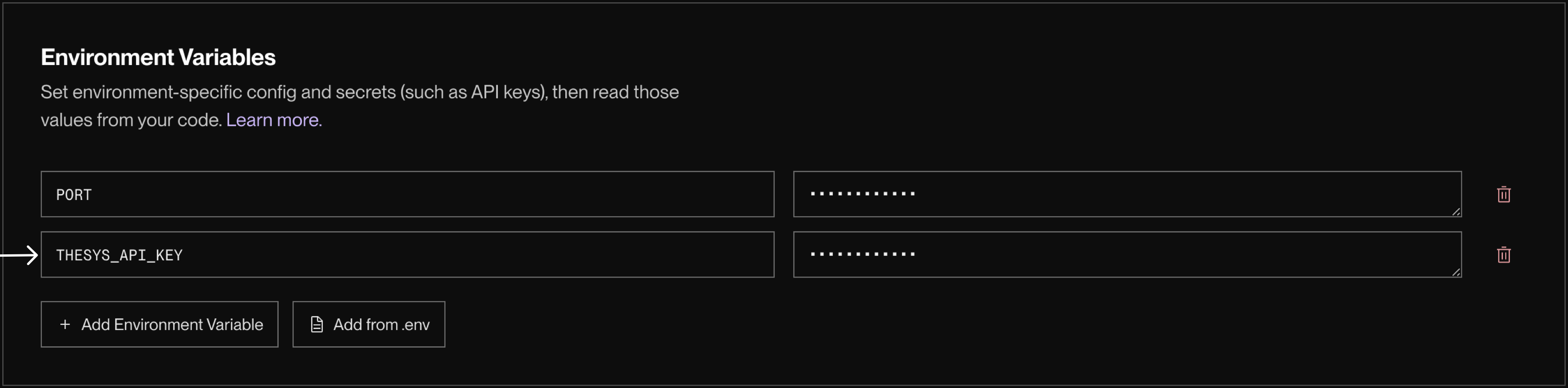
6
Test it out!
That’s it! Click the “Deploy Web Service” button to complete the deployment. Your application should be available at the URL provided by Render.