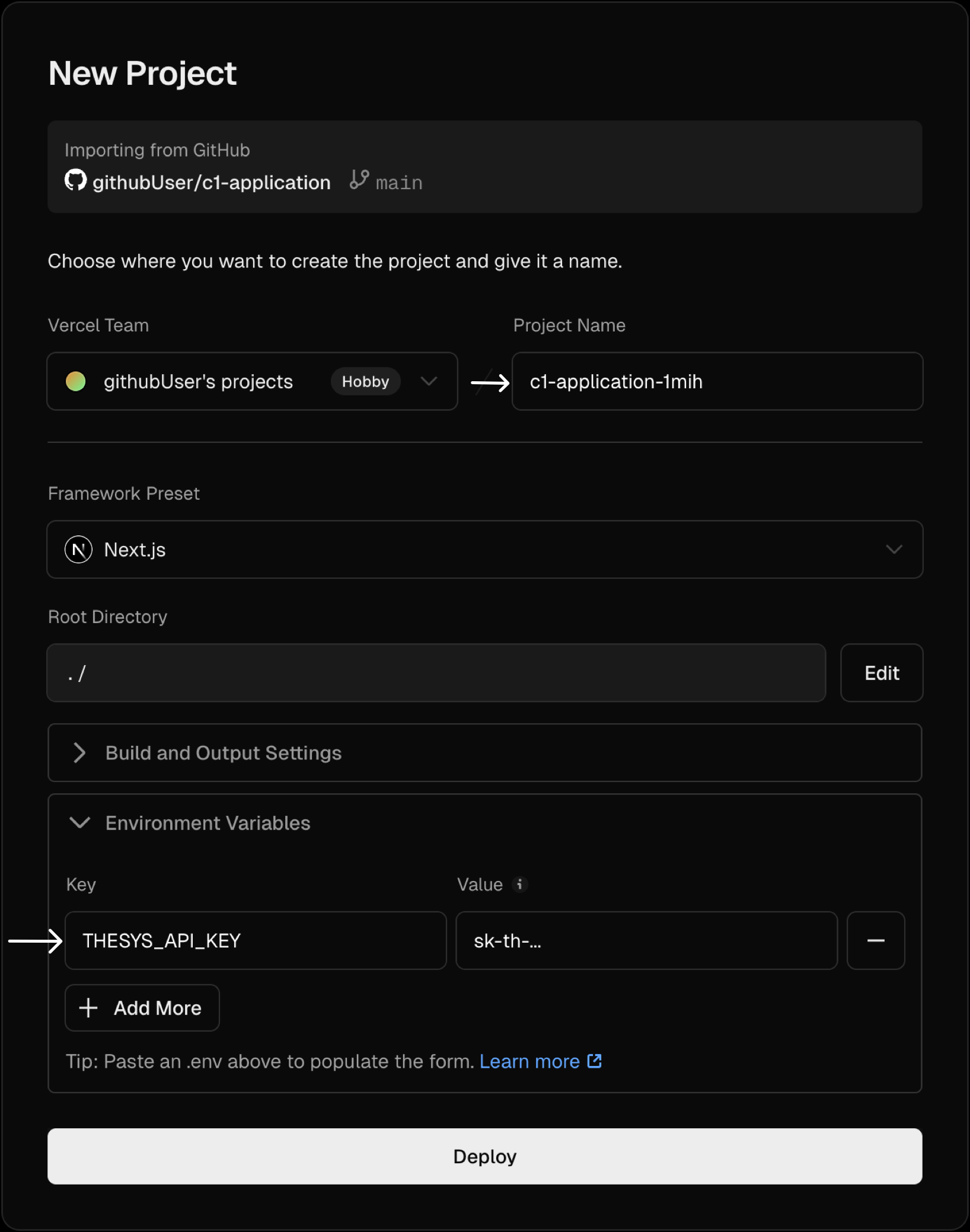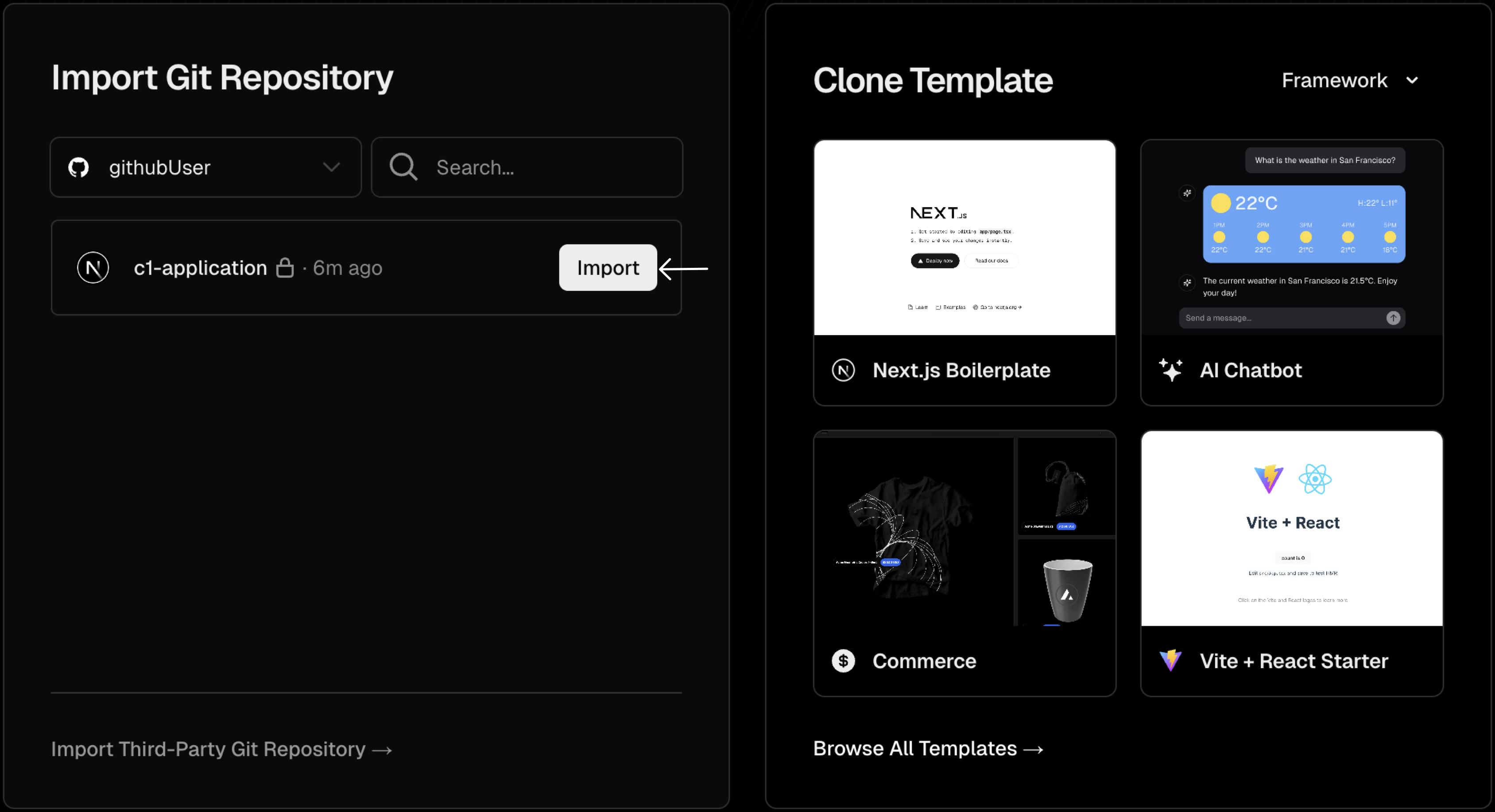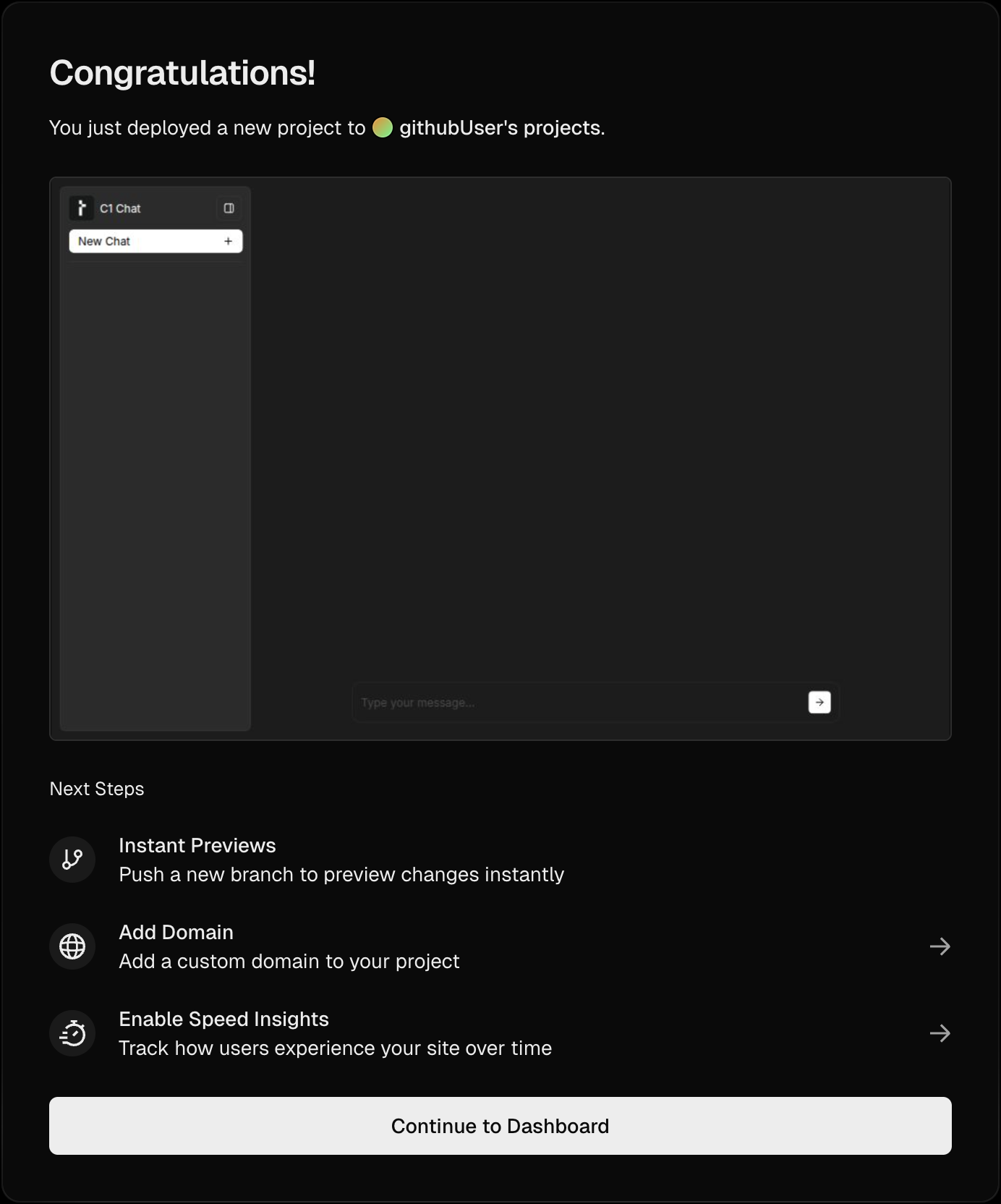Push your code to a GitHub repository
Vercel will need access to your code to deploy your application. The easiest
way to provide this access is to push your code to a GitHub repository.
Sign in to Vercel
Sign in to Vercel using your GitHub account (which has access to your
application’s repository) 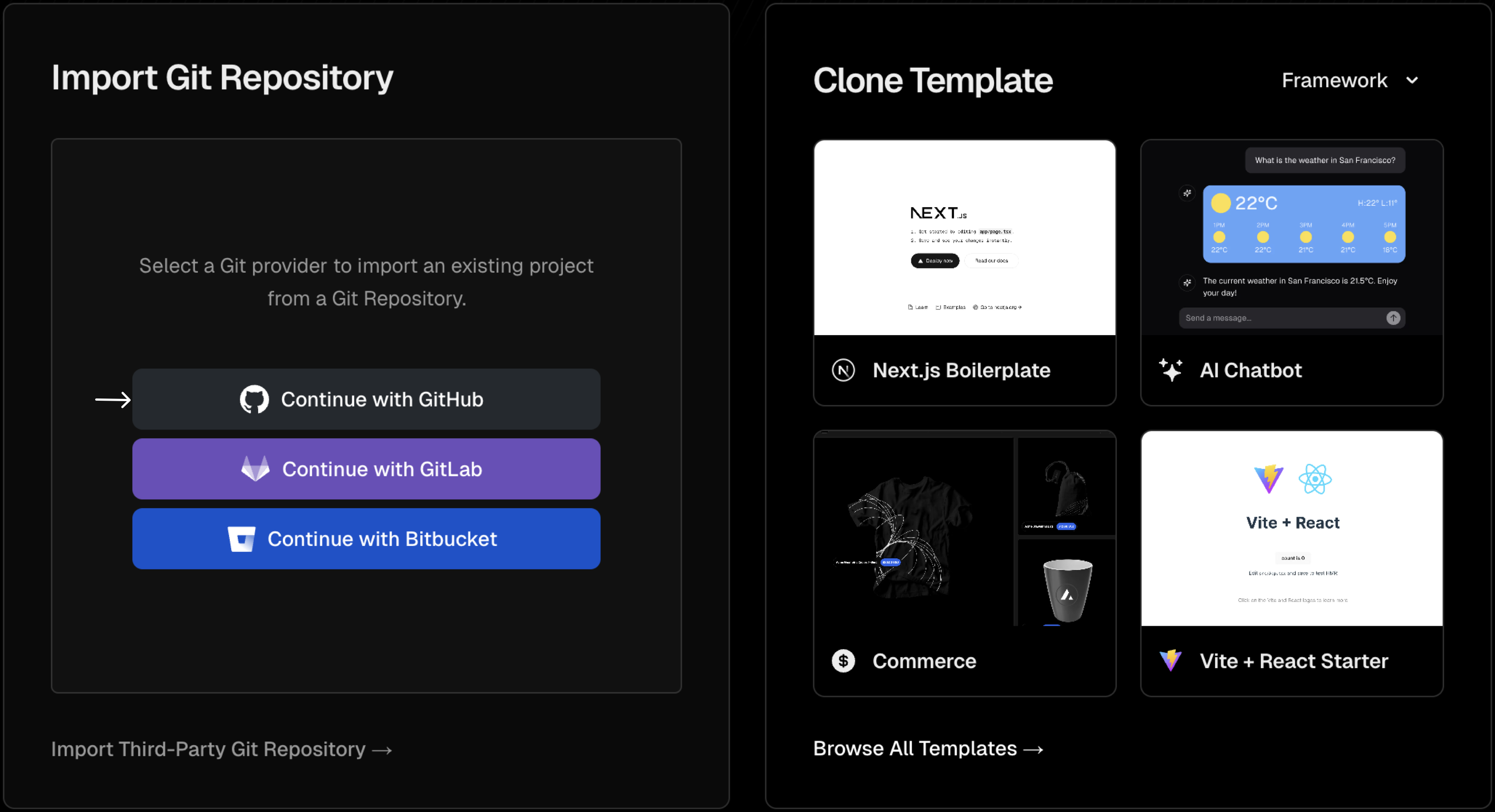
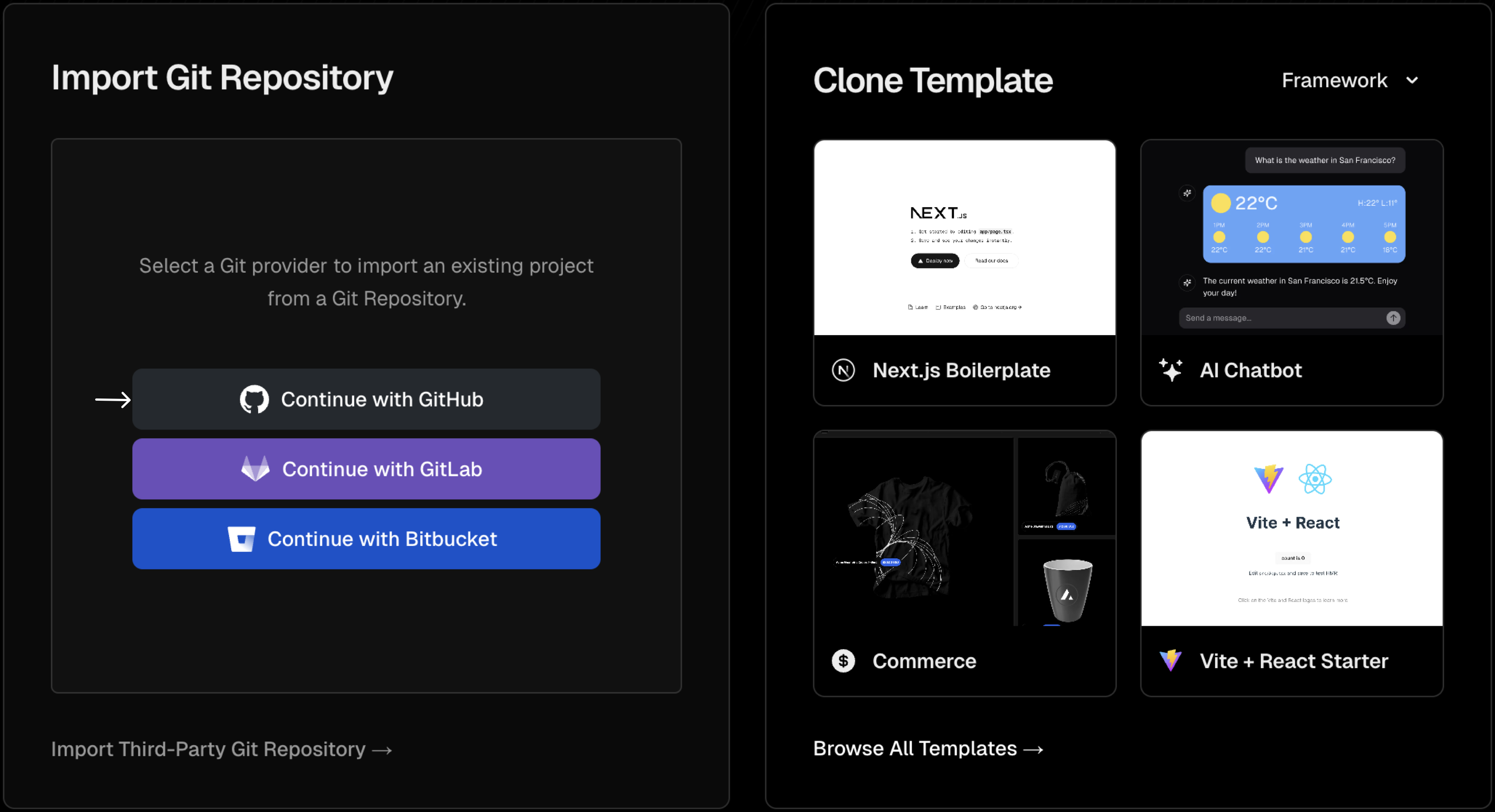
Install the GitHub application to account
When prompted, install the GitHub application to your account. You can give the application access to all repositories or only the ones you want to deploy.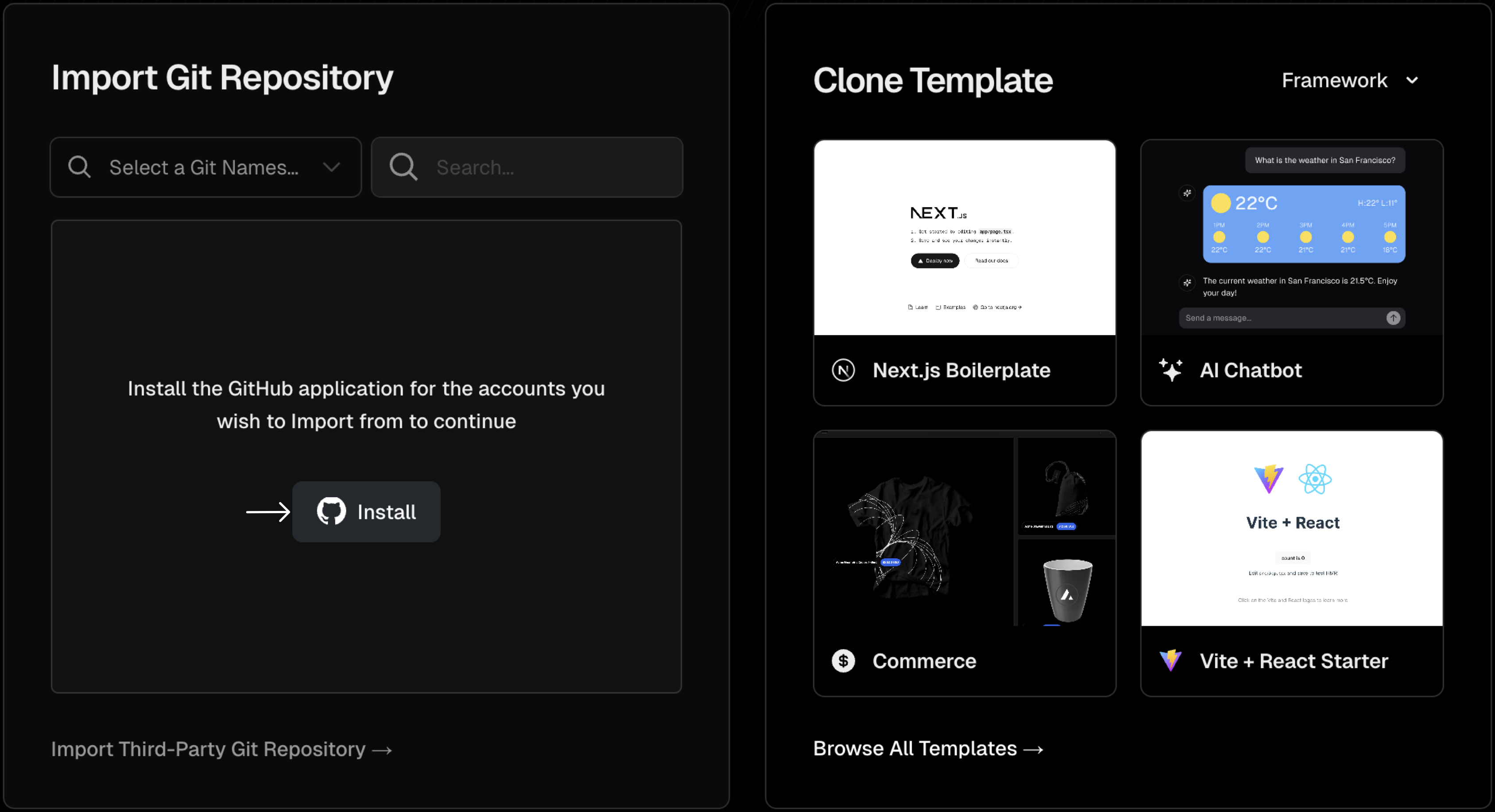
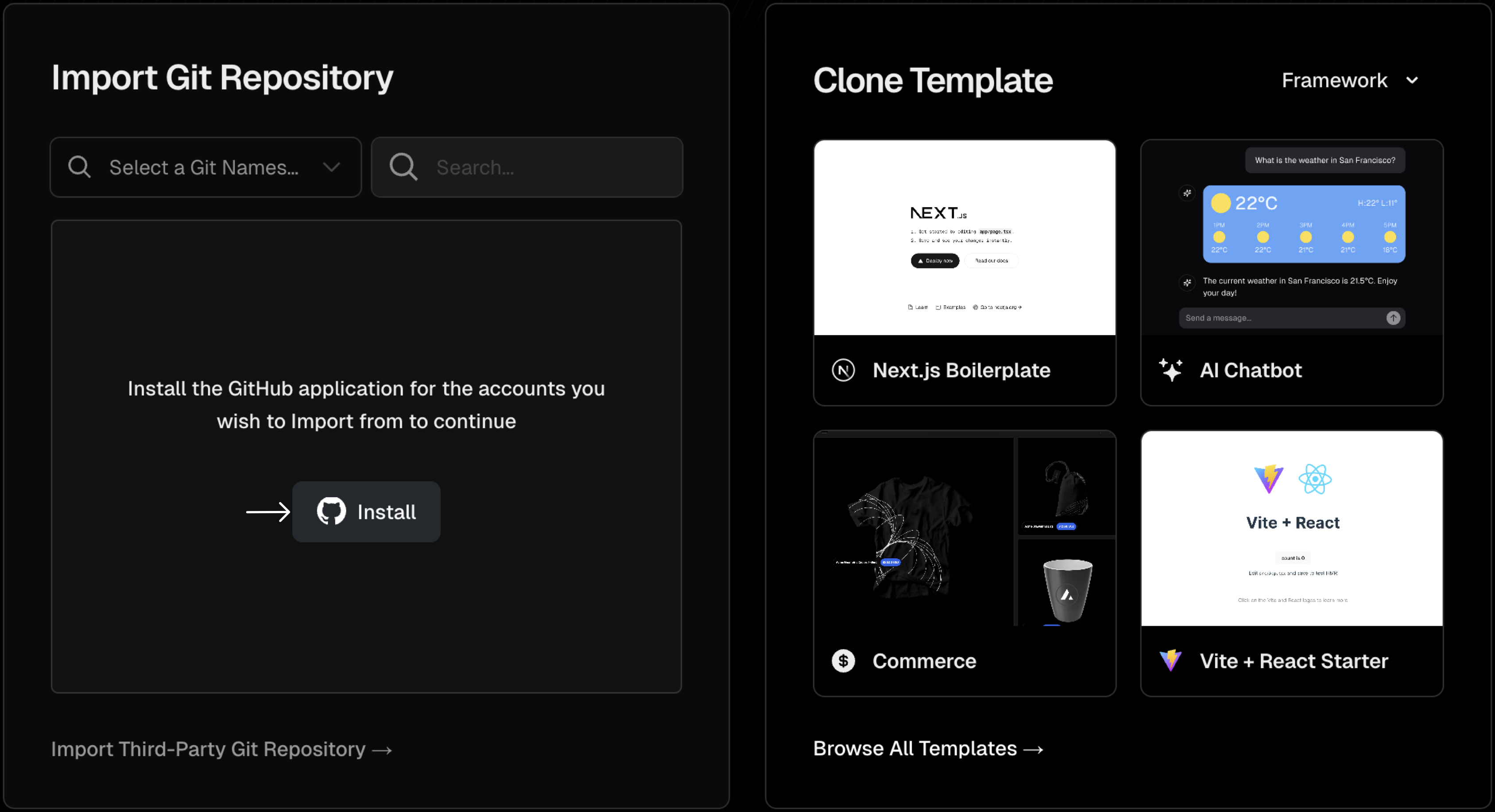
Deploy your application
Add the project name, the 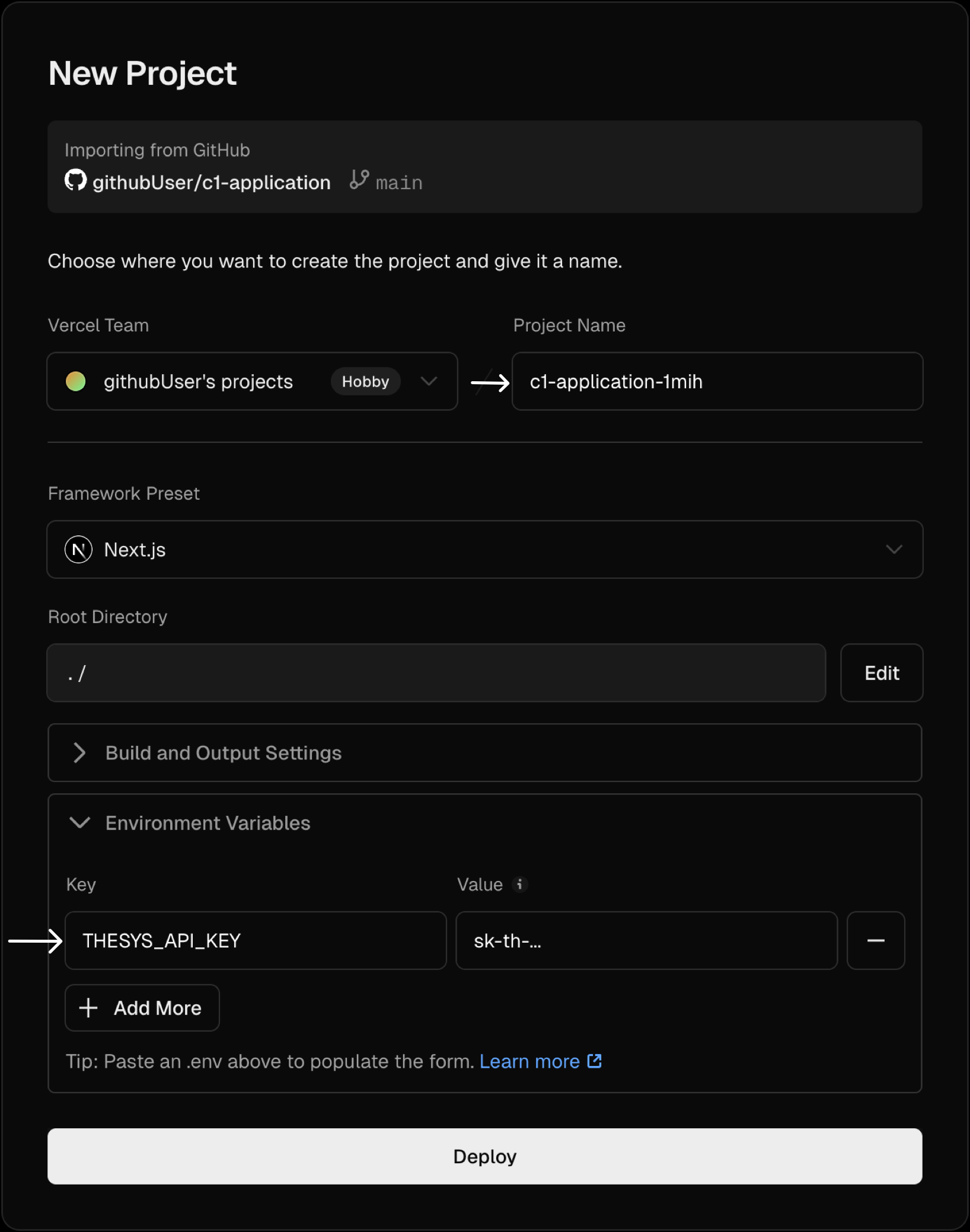
THESYS_API_KEY environment variable (and any other environment variables you need), and click deploy.