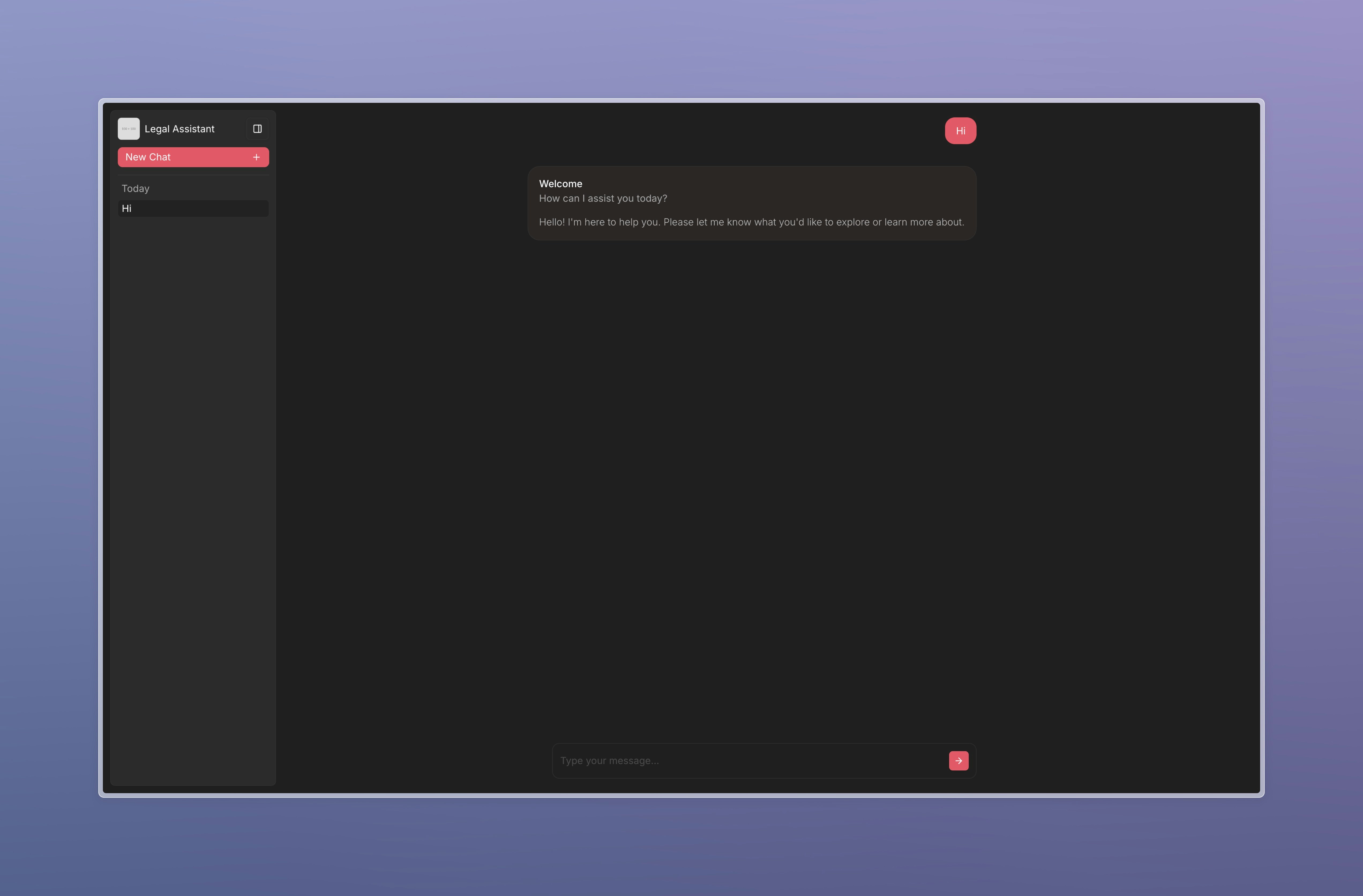
Choosing a form factor
C1 offers flexibility in its form factor, allowing you to choose between:
- Full Page: A complete page conversation interface, similar to ChatGPT.
- Side Panel: A copilot-style conversation interface.
formFactor prop in the C1Chat component:Using theme presets
C1 can easily be customized through a variety of pre-built themes. To apply a theme, you can import
themePresets from @crayonai/react-ui and pass the preset
to the theme prop of the C1Chat component.Switching between light and dark mode
You can toggle between light and dark modes by setting the mode property in the theme object. All Crayon theme presets fully support both modes.
Setting agent name and logo
You can set the agent name and logo by passing the
agentName and logoUrl props to the C1Chat component. These values control the agent’s display name in the
sidebar and the avatar shown next to its messages.Overriding Crayon classes
For advanced customization, you can override the CSS classes applied to UI components. For example, to hide the AI agent’s logo next to its messages,
target the Then import those styles in your component:
.crayon-shell-thread-message-assistant__logo class in your CSS.custom.css