Introduction
Custom components provide a flexible and highly customizable way to introduce your own React components for the C1 API to use in its responses. Custom components unlock a lot of tailor-made interfaces that your application might require, and it can now work within C1.| Package | Minimum version |
|---|---|
@crayonai/react-ui | 0.8.31 |
@thesysai/genui-sdk | 0.6.34 |
C1-Version | v-20250915 |
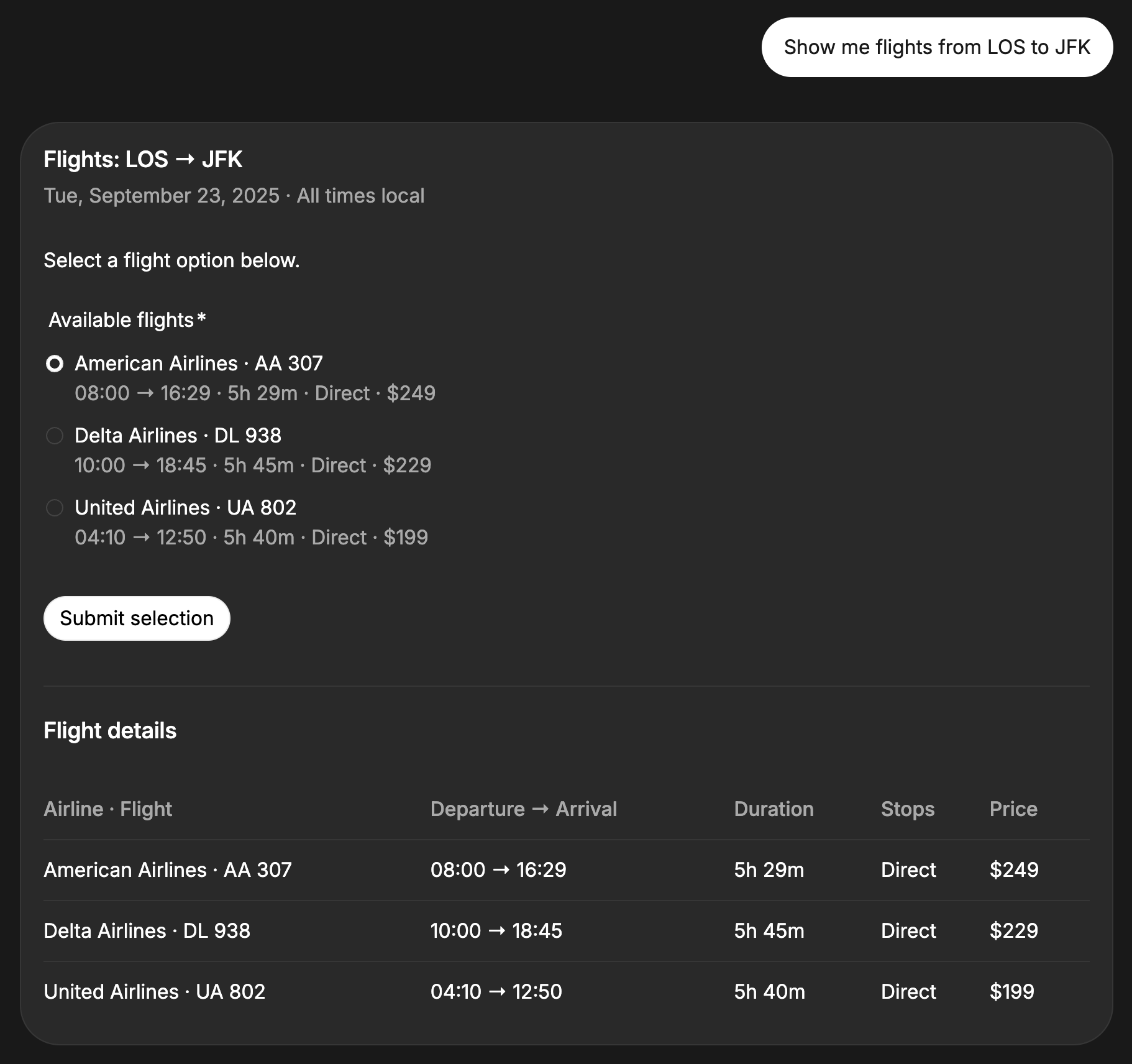
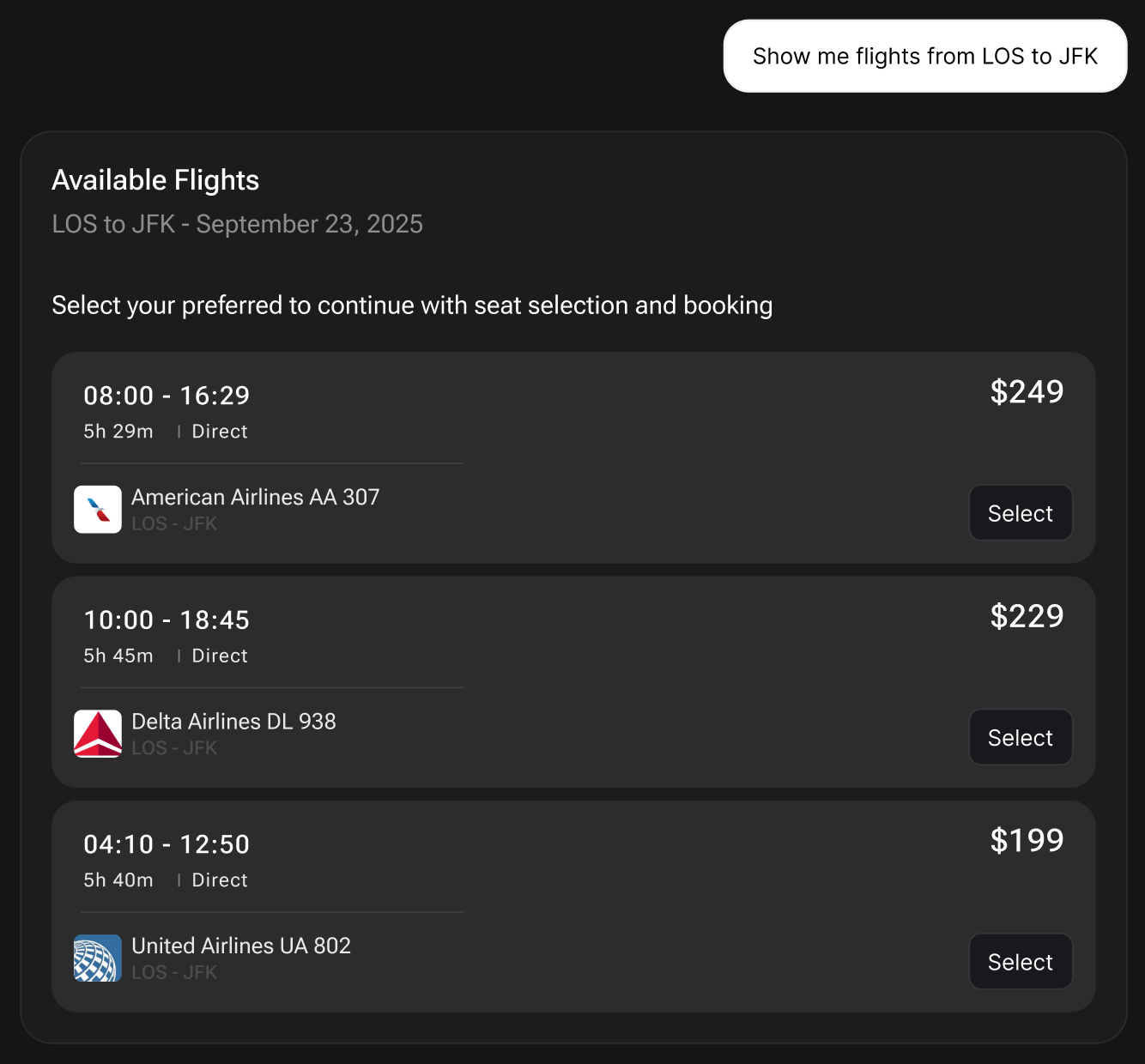
Integrate Custom Components
The following is a step-by-step guide on how to plug in your React components, along with instructions for C1 to use them in its generations.For a working example, kindly visit Thesys C1 examples on
github
Define your React components
Use
@thesysai/genui-sdk’s useOnAction to get an onAction callback.
This callback is used to handle user interactions with components.
In addition to onAction, each component can have its own internal functions for useC1State management, API fetching, etc.Use useC1State to maintain per-response state of the component within C1.Refer to Custom Components Specification below for more details.src/app/components.tsx
Define the component prop schema
In order to inform C1 about the expected props for your component, start by defining a
Zod-based schema.src/app/api/chat/route.ts
Pass the schema to the C1 API
Using the schema described above, convert them as
JSON schemas and send it as a part of your C1 API payload.src/app/api/chat/route.ts
Custom Component Specification
useOnAction
Returns a callback to record a user action with both a user-facing label and an LLM-oriented description. ReturnsCallback to dispatch the action.
Visible to the user; concise, human-readable label for the action. Used to
give feedback to the user about their action.Eg: When submitting a form for a trip planner, the human-friendly message can be “Submit response”.
Sent to the LLM; richer context describing what happened. Used to send the
contents of the user action to the LLM.Eg: When submitting a form for a trip planner, the LLM-friendly message can be “User selected
${form.destination}, from ${form.startDate} to ${form.endDate}”.Refer to Interactivity for
more details on
onAction, and how human-friendly and llm-friendly
messages work.useC1State
Access a named piece of component state with getter and setter helpers. ArgumentsThe state field key you wish to read/write.
Function that returns the current state for the given
name.Updates the field and triggers any save/persist callbacks.