Introduction
Large Language Models (LLMs) are powerful tools for processing and generating text. However, when building AI-native applications, relying solely on text-based responses often limits user experience and functionality. Traditionally, transforming an LLM’s output into a rich, interactive user interface requires extensive manual coding on the UI. Generative UI is a paradigm shift where AI dynamically generates the user interface itself. Thesys provides C1 API and React SDK to bring Generative UI to your applications. With C1, you can send a natural language prompt, and the API will generate and stream live, interactive UI components directly into your client application.See it in action
To understand how C1 works, consider a practical example. You can send a natural language prompt like the one below directly to the C1 API.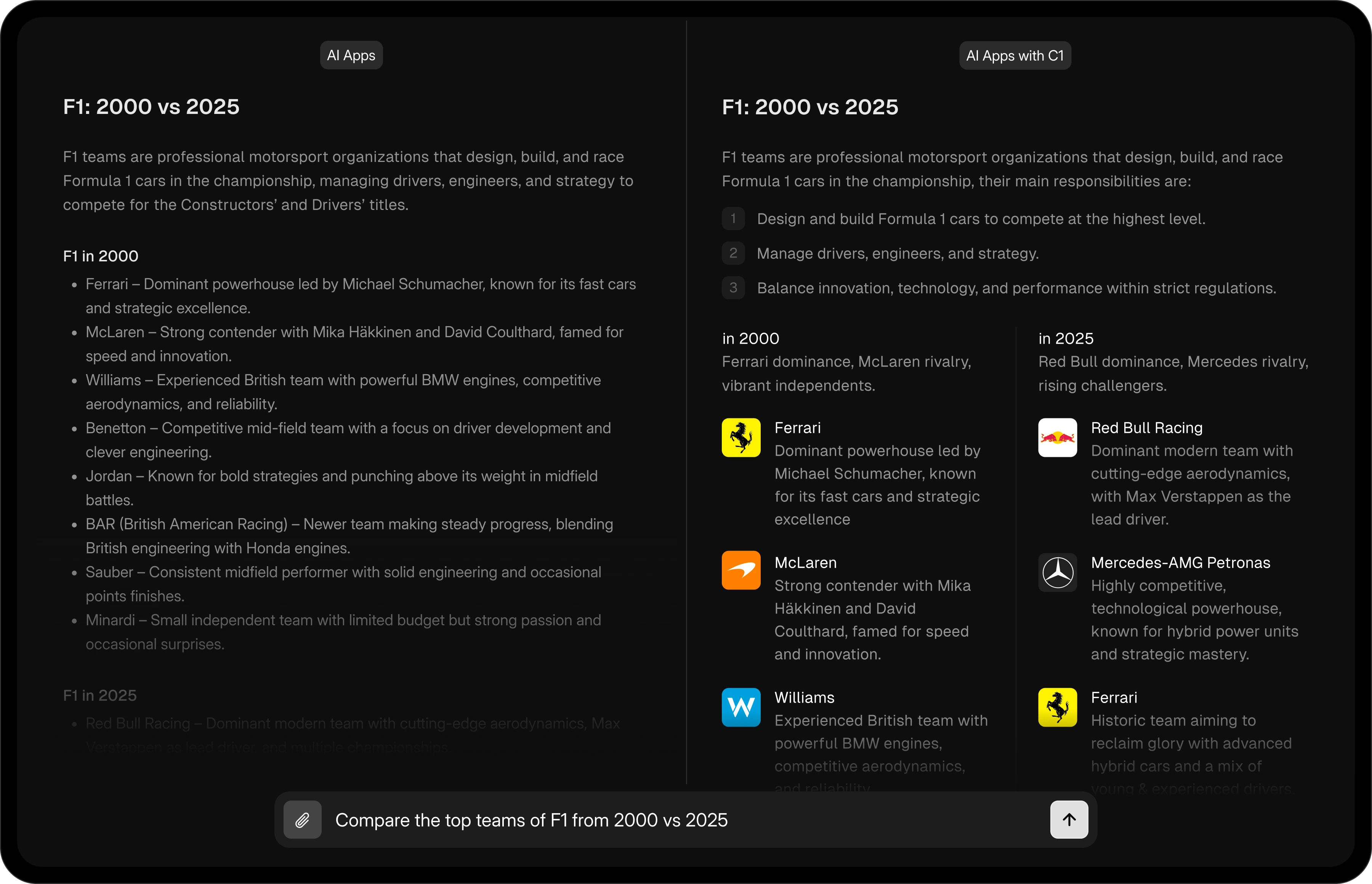
Try it out live
Live interactive demo of C1 in action
Key Features
-
Interactive Components
The generated UI is not static. C1 natively supports a range of interactive elements, including charts with tooltips, clickable elements that continue the conversation and forms that can capture user input to trigger subsequent actions. -
Themeable
The generated UI seemlessly adapts to your brand with a custom theme. Dark mode is supported out of the box. -
Real-time UI Streaming
C1 streams the UI as it’s generated, not after. This allows components to appear on the screen progressively, creating a more responsive and fluid user experience without waiting for the full response to be ready. -
OpenAI-Compatible API
The API is designed for seamless backend integration. By using the familiar OpenAI SDKs, you can adopt C1 with minimal changes to your existing code. On the UI, C1 React SDK replaces a traditional markdown renderer. -
Robust Error Handling
- LLM providers might go down but C1 won’t. C1 internally retries the request or routes to fallback providers, so your users are not affected.
- LLM might generate incomplete or invalid response. C1 detects this and seemlessly fixes it in realtime.
What can I build with it
- Analytics dashboards “Show me monthly revenue trends” → live line chart.
- Conversational agents “Book me a flight and confirm details” → multi-step form in chat.
- Internal tools “List all users who signed up in the last 30 days” → interactive table with line chart showing week-by-week growth.
- E-commerce flows “Add this product to my cart and checkout” → interactive checkout UI.
- Rebuilding AI agents with Generative UI Any existing AI agent - customer support bots, copilots, research assistants, or vertical-specific tools - can be reimagined with a Generative UI layer. Instead of limiting the agent to text-only interactions, C1 lets it generate forms, dashboards, and workflows that make the agent truly useful in production.
FAQs
How is this different from Vercel AI SDK, CopilotKit, Assistant-UI, AG-UI, etc.?
How is this different from Vercel AI SDK, CopilotKit, Assistant-UI, AG-UI, etc.?
Tools like Vercel AI SDK, CopilotKit, and AGUI mainly help you build chat-style interfaces from LLM outputs -
but the heavy lifting of turning those text responses into actual UI still falls on developers.C1 by Thesys is different: it’s an LLM API that generates UI directly, not just text.
That means you can plug C1 into those frameworks (or use it on its own) and skip the manual step of
converting model outputs into components.See Frameworks for guides on how to integrate C1 in these frameworks.
I already have an AI agent. How do I use Thesys?
I already have an AI agent. How do I use Thesys?
C1 by Thesys is designed to be a drop in replacement for any AI agent that is built on top of the OpenAI API.
Its as simple as
- Change OpenAI baseURL to
api.thesys.dev/v1/embed - Replace your
<Mardown>rendered with<C1Component>
Can I use my own components / design libary?
Can I use my own components / design libary?
Yes, absolutely! One of the core design principles of C1 is to be able to support any design system, any components.
There are a couple of layers to be able to do this:
- See Styling Guide to understand how to match C1 responses to your design system.
- Custom Components helps close the last mile gap for specific components like Weather Card, Flight Seat map that are not supported by C1 out of the box.